Voted Best Answer

Feb 10, 2021 - 12:38 PM
These are a list of hosts that the dashboard uses to whitelist domains that it can be embedded in.
You can set these up in many ways:
1) Via the Graphical Interface using the configuration tool:
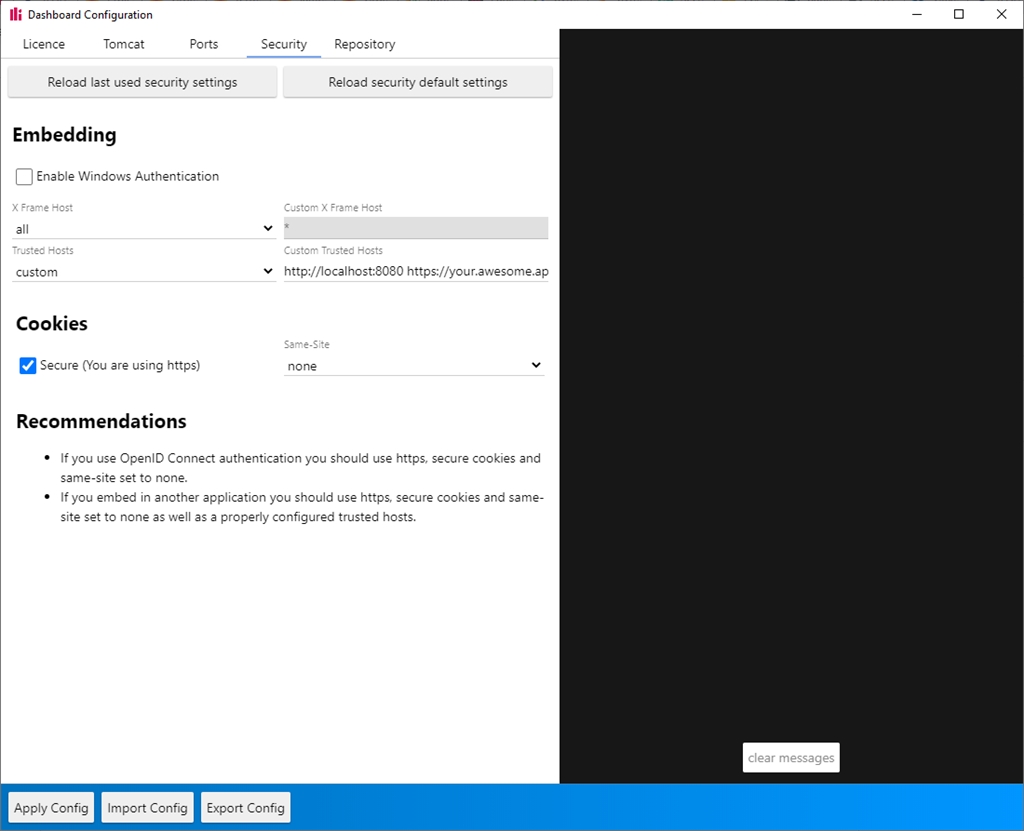
2) Via the command line with a json configuration file (usually dashboard.json) using the configuration tool:
{
//...
"security": {
"windowsAuthentication": false,
"xFrameOptions": "*",
"trustedHosts": "http://localhost:8080 https://your.awesome.app"
}
//...
}Note that I omitted the irrelevant configuration.
And then running the configuration tool with:
./configuration-tool --configure --configure-type=json --json-file=./dashboard.json
3) Using environment variables (if you're using immutable and/or containerised environments):
PI_TOMCAT_X_FRAME_OPTIONS='*'
PI_TOMCAT_FRAME_ANCESTORS="http://localhost:8080 https://your.awesome.app"
You can find more info on:
Embedding: https://panintelligence.atlassian.net...
Environment variable configuration: https://panintelligence.atlassian.net...

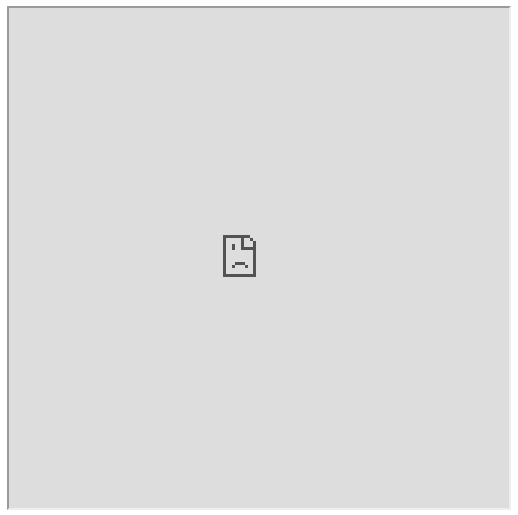


Add New Comment