Answer

Jan 16, 2021 - 10:57 AM
You cannot get the dashboard to trigger when the data changes as such.
What you can do is use the data 'watch' feature in the pi Reports module to refresh and if it finds data that matches your criteria, then it can send an email - or even send a web service request to trigger an event (i.e. post a message in Slack).
First create yourself a table that has filters that match your criteria. I'm going to create an example here in the try-pi environment. (https://try-pi.panintelligence.cloud/)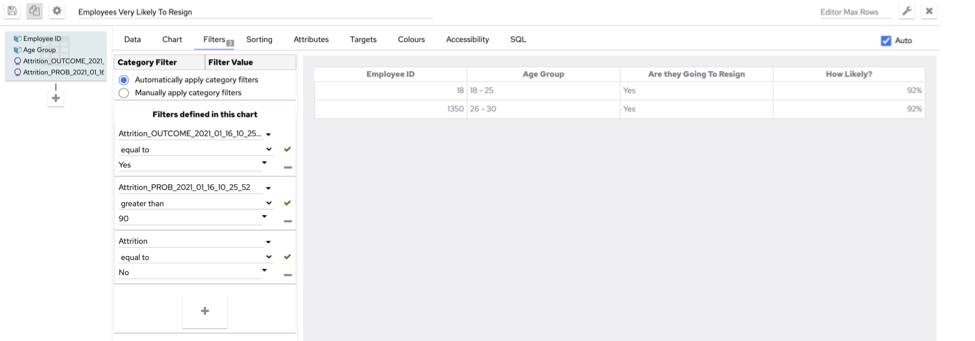
So here I've used the output of a pi Predict model (You can use anything you like!) and I've created a list of employees who are about (predicted) to resign. I've set my cut off score in the filter at greater than 90%.
Now I'm going to schedule this to run every day. If no employees are about to resign, then great, and I don't need to be alerted. However, if it runs and I find that any employees are likely to resign, then I want to know straight away so that I can intervene.
So I now go into pi Report by clicking the schedule icon on the chart (if I don't have this icon then I need to talk to my administrator about us getting the module)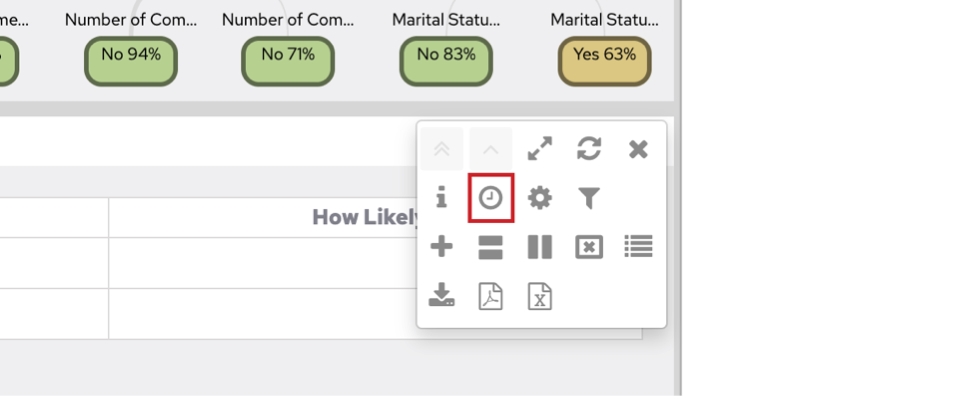
Then in the schedule panel, we tick the Data? tick box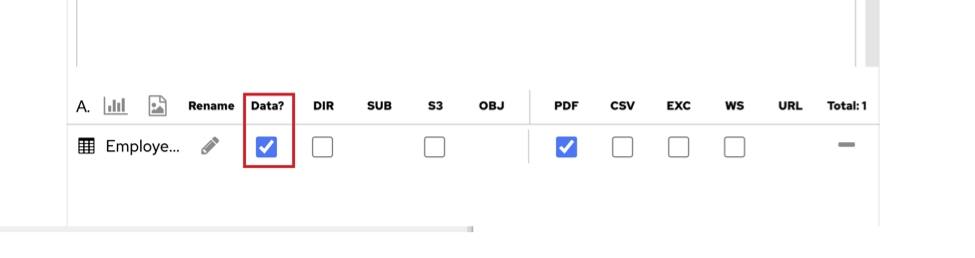
When ticked it will only send the chart if data is reported. Note this does work with user selection, so in our example if we scheduled to heads of department only those heads with staff at risk would receive the email.
If I want to trigger a web service, I'd use The WS tick box.
So let's call our 'pretend' HR app and book the employees in the list an appraisal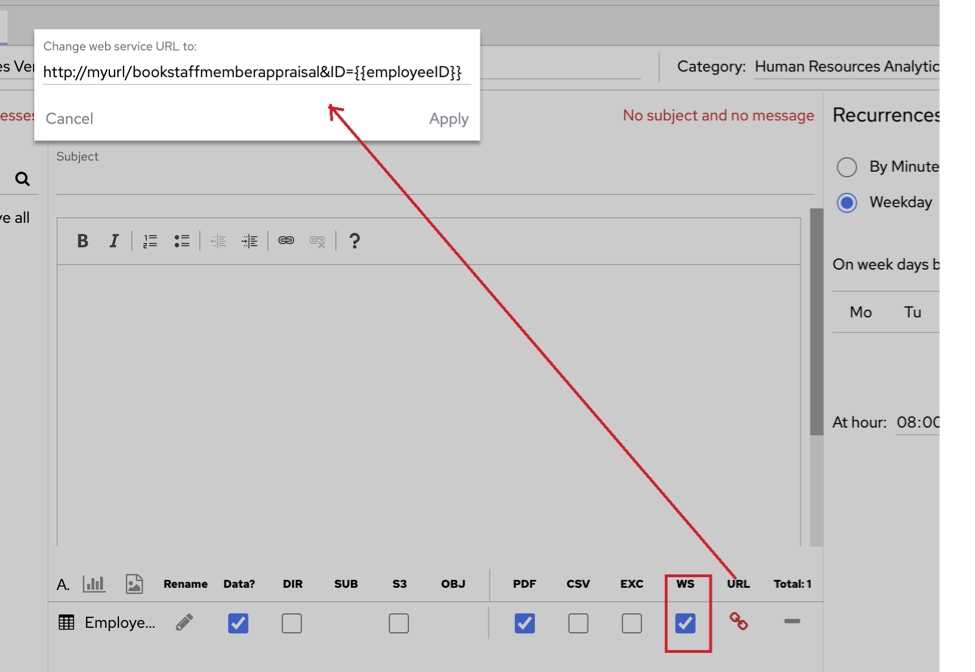
Finally decide how often to run the report. I'll run this one at 8am every weekday.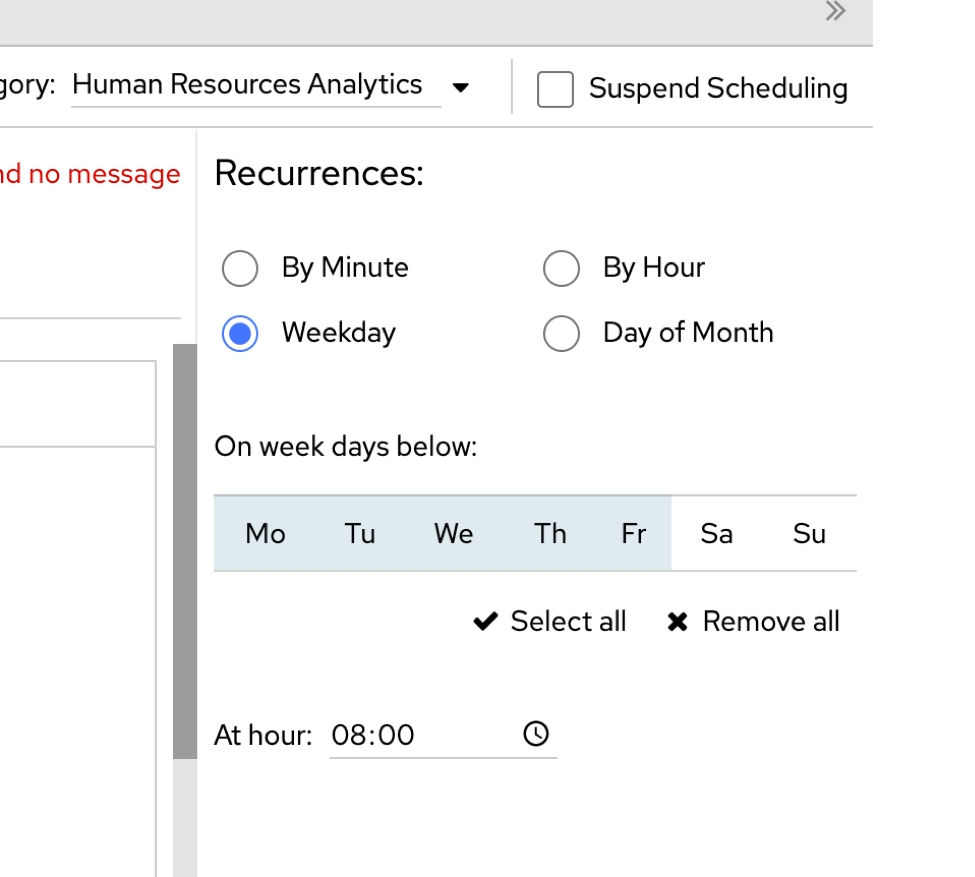
That's it - we can sit back and have panintelligence automatically predict un-happy employees and schedule meetings with their managers.




Add New Comment